No products in the cart.
Twitch
How to Post a Story on Twitch in 2024? A Complete Guide
Imagine this: You’re a passionate Twitch streamer, broadcasting daily to a growing audience. Yet, you feel there’s a missing link in your engagement strategy.
In a world where 70% of viewers crave authentic content, Twitch Stories offer a dynamic way to connect with your audience.
And we’re here to tell you how to leverage it to your advantage!
This guide isn’t just about ‘how to post a story on Twitch‘; it’s a journey into using Twitch Stories to captivate and grow your audience.
Discover how to post and use Twitch Stories effectively.
What are Twitch Stories?
Twitch Story feature is specifically tailored for the latest version of the Twitch mobile app and allows streamers to share short video clips, photos, and creative montages.
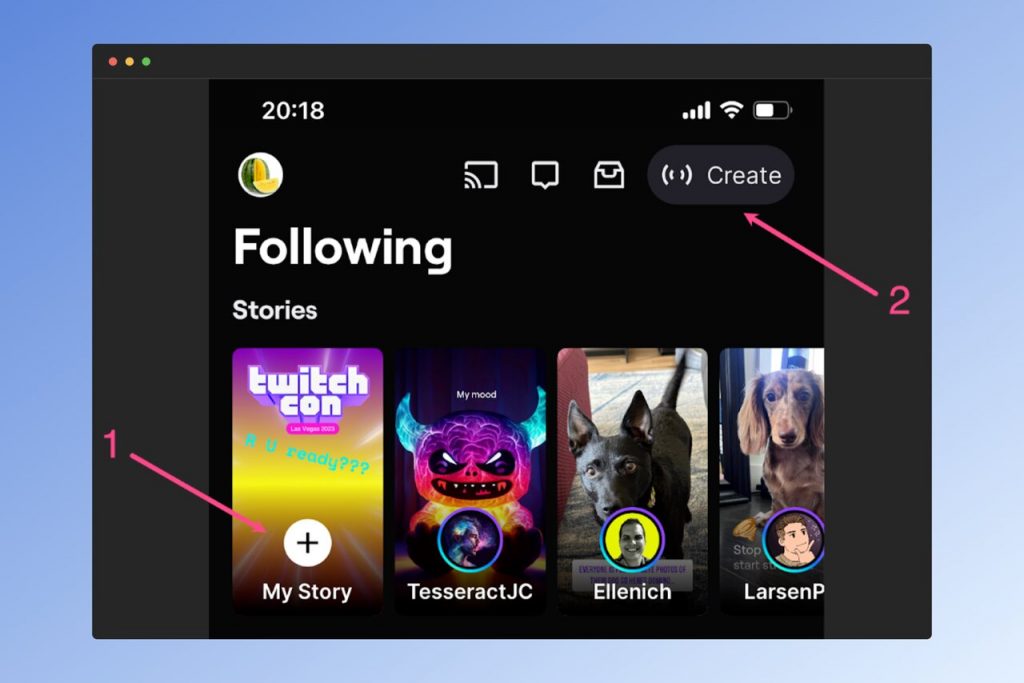
These stories are prominently displayed in followers’ feeds for 48 hours, providing a time-sensitive, engaging experience.
This feature mirrors the familiar functionality of Instagram or WhatsApp stories, but with a Twitch-centric twist.
What sets Twitch Stories apart is the ability to customize with unique emotes, text, and various other creative elements, offering an interactive and personalized experience for both streamers and viewers.”
How to create a story on Twitch? A Step-by-Step Guide
Diving into the dynamic world of Twitch streaming, one feature that stands out for its engaging potential is Twitch Stories. Here’s a simple guide to creating your own, as described on Twitch’s blog:
Step 1: Initiating Your Story
Begin by heading to the ‘Following’ tab in the Twitch app. Look for the ‘My Story‘ section, marked by a ‘+’ icon. Alternatively, in creator mode, select ‘Create’, then tap ‘+‘ and choose ‘Story’.
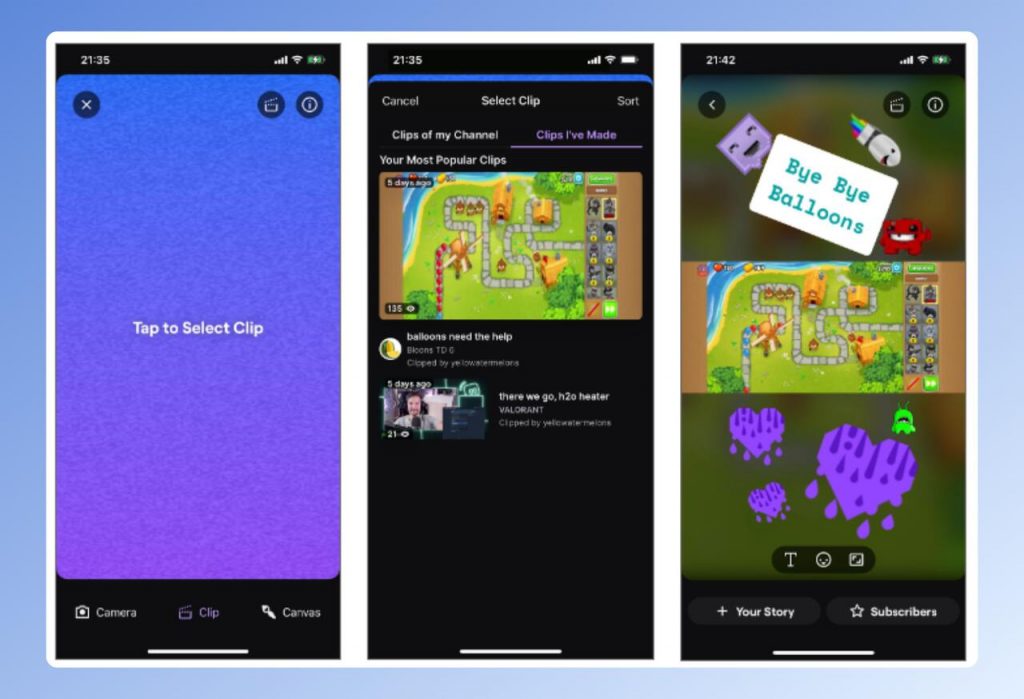
Step 2: Selecting Your Medium
You have a few options at this stage:
- The Camera option lets you capture a new photo or video.
- Choose a Clip from your streams or other streamers’ content.
- Use the Canvas option for text and additional creative elements.
Step 3: Personalizing Your Story
This is where you get creative. Add emotes, text, and other features to give your story a personal touch.
Step 4: Sharing Your Story
Once you’re satisfied with your creation, you can share it. Tap ‘Share to My Your Story‘ to share with all your followers, or ‘Subscribers’ to exclusively notify your channel’s subscribers.

Creating a Twitch Story is a straightforward process that can significantly boost your engagement with your audience. By following these steps, you can share unique, personalized content that resonates with your community.
How to Engage Your Community with Twitch Stories?
Engaging your Twitch audience off-stream used to rely heavily on other social platforms.
Now, Twitch Stories bring a new dimension of interaction & retention within the app, offering a variety of ways to connect with followers and subscribers.
Here’s how to interact with your Twitch followers and subscribers using Twitch Stories:
1. Stream Updates
Move beyond casual tweets for stream changes. If you’re running late or want to address a trending topic, a Twitch Story is a quick, effective way to communicate.
For example, a simple story saying, “Running 15 minutes late, but today’s stream will be worth the wait!” keeps your audience informed and anticipates your content.
2. Showcase New Equipment
Excited about your latest tech upgrades? Use Stories to unveil your new gaming chair or latest PC specs.
According to a Twitch User Report, viewers enjoy seeing the tools that enhance their favorite streams.
3. Promote Events and Collaborations
Inform your community about upcoming special events or collaborative streams.
Share a teaser photo with another streamer to build excitement, or countdown stories leading to a new series launch, keeping the engagement high.
4. Highlight Memorable Moments
Not all your followers catch every live moment. Use Stories to recap the best parts of your last stream – like a remarkable game win or a funny glitch.
This not only brings more eyes to your content but also celebrates shared experiences.

5. Casual Content Sharing
Balance your brand-related content with more personal, random moments.
Polls on light-hearted topics (e.g., “Team Pineapple Pizza or Team Classic Margherita? Vote now!”) can spur engagement and show your relatable side.
6. Pre-Stream Buzz
Create a pre-stream ritual with Stories. Ask your viewers about their day or their expectations for your stream.
This not only boosts interaction but also gives you real-time feedback on your content direction.
7. Exclusive Content for Subscribers
Reward your subscribers with subscriber-only stories. Think along the lines of behind-the-scenes content, sneak peeks of upcoming projects, or subscriber-only Q&A sessions.
Such exclusivity enhances the value of subscribing, as shown by a 20% increase in subscriber retention when exclusive content is offered.
Additional Ideas:
➤ Interactive Challenges: Create fun challenges or quizzes in your stories. This interaction adds a layer of engagement and can increase viewer participation by up to 25%.
➤ Share Your Creative Process: Give a glimpse into how you plan and set up your streams. This transparency often leads to a deeper appreciation of your content.
Incorporating these strategies into your Stories can significantly enhance your connection with your audience and help you grow your followers on Twitch.
Remember, the key is to blend authenticity with creativity to craft stories that resonate deeply with your Twitch community.
8. Streamline Growth: Cross-Promotion & Amedia Social
Use Twitch Stories to seamlessly guide your audience to your other social media platforms, enriching their experience with varied content.
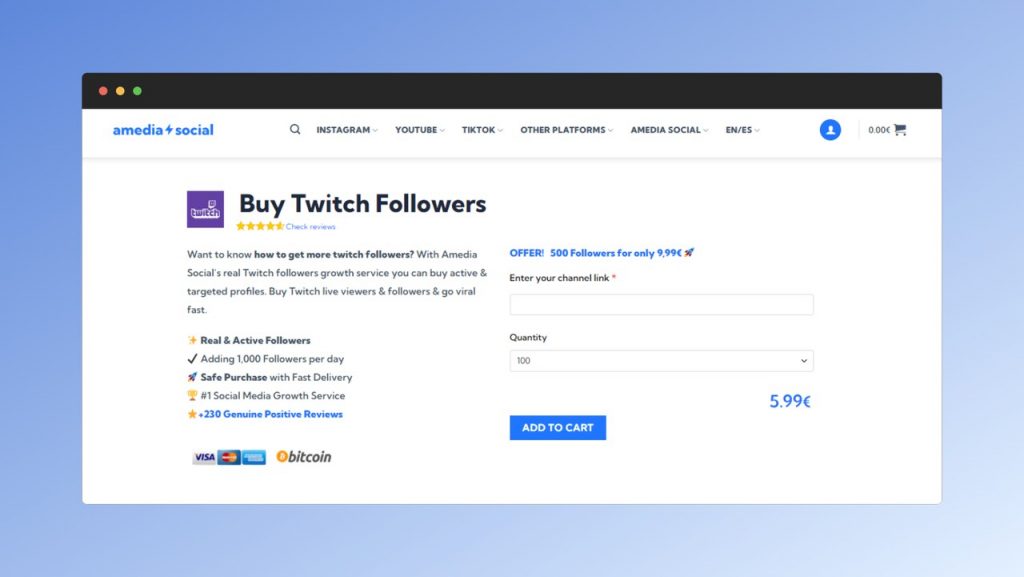
For instance, hint at exclusive Instagram content or upcoming YouTube videos through your Stories. This not only keeps viewers engaged but also attracts new followers.
To accelerate this growth, consider boosting your follower numbers, enhancing your online presence and credibility.
Highlight these milestones on Twitch, encouraging your community to join your expanding presence on other platforms.
This strategy not only showcases your growing influence but also builds a dynamic, engaged community.
If you want to start earning money on Twitch remember all these small yet impactful gestures – spontaneous updates, unexpected announcements, or exclusive gifts for your audience.
It’s these personal touches that strengthen the emotional bond between you and your viewers, and with Twitch’s new Stories feature, connecting with your audience is more accessible than ever.
9. Pre-Stream Engagement with Twitch Stories
Twitch Stories offer a unique opportunity to gauge audience mood and excitement before you go live.
Use them to ask your viewers what they think about the upcoming stream’s content or to measure their engagement level for the day.
For instance, a quick story asking, “Excited about today’s game choice?” can give you valuable insights into your audience’s preferences and set the tone for your stream.
10. Showcase Community Highlights
Leverage Twitch Stories to showcase and celebrate your community.
This could include highlighting viewer comments, sharing fan-made content, or acknowledging milestones and achievements of your community members.
For instance, you could create a story featuring the best comment from your last stream or share artwork created by a follower.
This not only promotes a sense of belonging among your viewers but also encourages more interaction and contribution from your audience.
Acknowledging and valuing your community in this way can foster a strong and loyal following, as viewers feel more connected and integral to your streaming journey.
What Twitch Stories Require?
Currently, Twitch allows only content creators who are part of the Twitch Partner Program or Affiliate Program to create and upload stories.
How to join the Twitch Affiliate Program?
- Reach 50 followers.
- Stream for a total of 8 hours.
- Stream on 7 different days.
- Have an average of 3 concurrent viewers.
- Requirements for the Partner Program:
- Complete 8 unique broadcasts with an average of 75 viewers over the last 30 days.
- Stream for a total of 25 hours.
- Stream on 12 different days.
➜ In addition, to post stories, creators must have streamed for at least 45 minutes in the last 30 days.
Twitch Stories vs. other platforms: What’s the difference?
The format of stories is already present on many other social networks, but Twitch has some distinctions worth noting:
| Twitch Stories | Instagram Stories | WhatsApp Stories | |
| Time on Feed | 48 Hours | 24 Hours | 24 Hours |
| Who Can Post a Story? | Partners & Affiliates | All Users | All Users |
| Video Duration | 1 Minute | 90 Seconds | 1 Minute |
| Story Features | Videos, Photos, Canva | Videos, Photos, Canva | Vídeos, Photos |
➤ Longer Feed Duration
One of the main differences with other social networks is that on Twitch, stories stay visible for an extra day.
➤ Exclusive Tool for Partners and Affiliates
Currently, Twitch stories are only available to “partners and affiliates who have streamed at least once in the last 30 days.”
The platform also hints at the possibility of expanding access to the Stories feature in the future, contingent on the effectiveness of implemented security measures.
➤ Ongoing Feature Enhancements
Currently, Twitch Stories may not offer as many features as those found on platforms like Instagram, which allow the addition of elements like links or music.
However, Twitch itself assures that they will soon introduce additional features such as the ability to search for stories on the channel page, edit clips, create polls, and mention other users.
Why do you need to use Twitch stories?

Twitch Stories are transforming the streaming landscape, offering a suite of features that enhance viewer engagement and community building:
- Enhanced Connection: They offer a more personal space for streamers to bond with viewers, creating a stronger community vibe.
- Real-Time Updates: Streamers can share updates, keeping the audience engaged with fresh content like schedule changes or event teasers.
- Interactive Engagement: Features like polls and Q&As invite active viewer participation, making the community more interactive.
- Cross-Platform Growth: Sharing Stories on other networks helps attract new viewers, funneling a broader audience to Twitch.
- Personal Branding: Streamers can showcase their personalities, helping viewers connect with them beyond the streams.
- Mobile-Friendly: With the ease of mobile sharing, streamers can stay connected with their audience anywhere, anytime.
- Engaging Format: The bite-sized, engaging nature of Stories complements long-form streaming, keeping content dynamic.
- Community Opportunities: They provide a platform for streamers to engage with comments and discussions, enhancing viewer loyalty.
Overall, Twitch Stories are a powerful tool, serving as a dynamic extension of live streaming so why not use it to your advantage and increase your channel’s views?
Here are other relevant content that might peak your interest:
Earning on Twitch: Top 5 Strategies for Quick Money
Guide to earning subs on Twitch: everything you need to do
A step-by-step guide to getting started on Twitch (and succeed)
EN/ES

